How to make a GA4 landing page report in 10 easy steps
Want to make your own landing page report in Google Analytics 4, but not sure how? Then this article is for you.
Read on to learn how to make your own landing page report in GA4 in a few simple steps.
Step 1: Start from a similar template. In this case, the Pages and Screens report in GA4. Then click Customize Report in the upper right corner.

Step 2: Click in to edit the included dimensions and Click “Add dimension”. Scroll down the list until you find Landing Page. Select it.
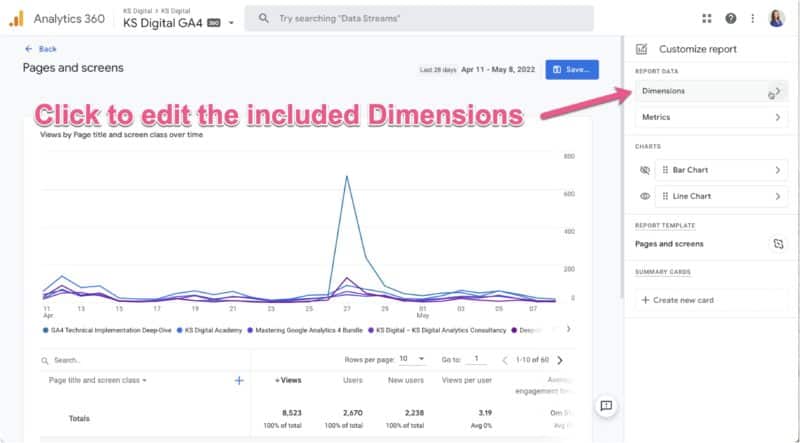
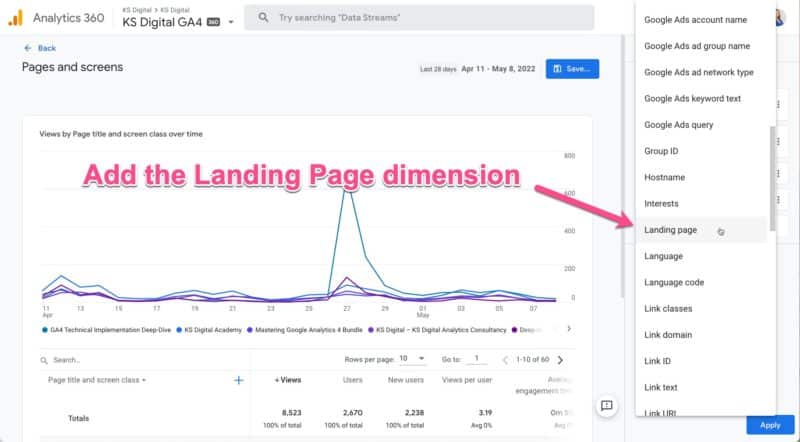
Step 3: Click the three dots on the right side of the Landing Page dimension name from the list of included dimensions. Choose Set as default. Then hit apply in the bottom right corner.
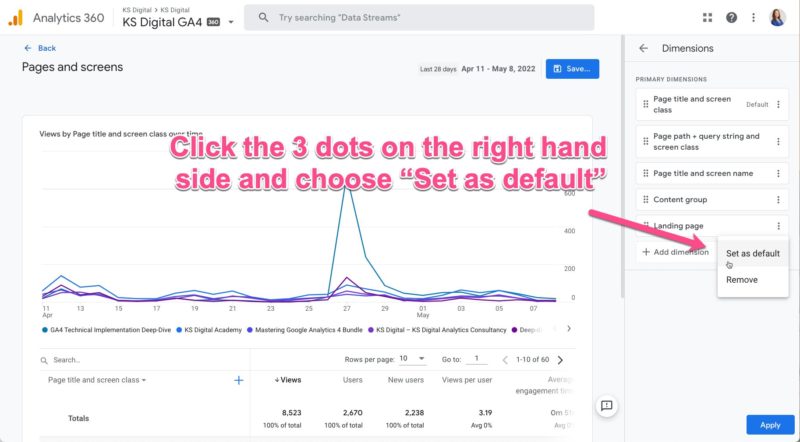
Step 4: The landing page is now the default report dimension. While you’re here, you can also add or remove metrics and change/hide the chart types if you’d like. I’ve selected a line chart and removed the second chart by hitting the eye icon to hide it.
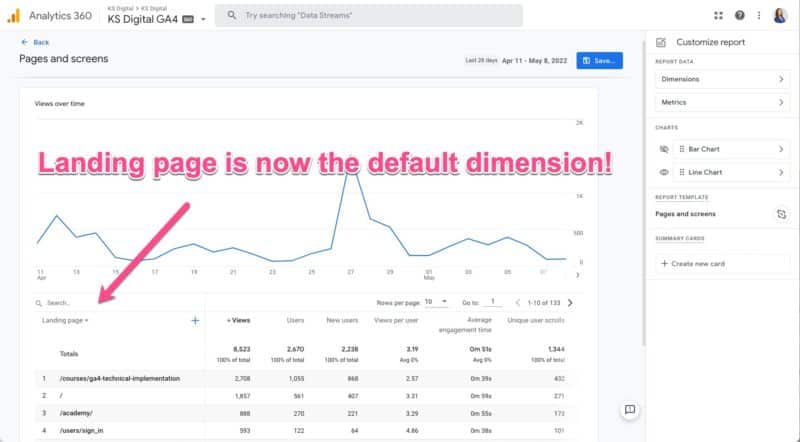
Step 5: Save as a new report. This is important! Don’t save changes to the current report because we started off using the Pages and Screens report. Otherwise, you’ll no longer have the Pages and Screens report. The title is Landing Page.
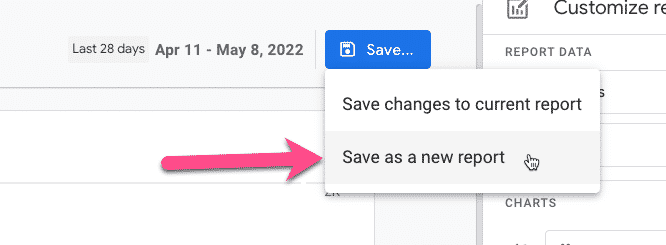
Step 6: You’ll need to add the report to a collection. Go to the library section – you’ll find this icon while in the Reports section of GA4 at the bottom of the left-side navigation.
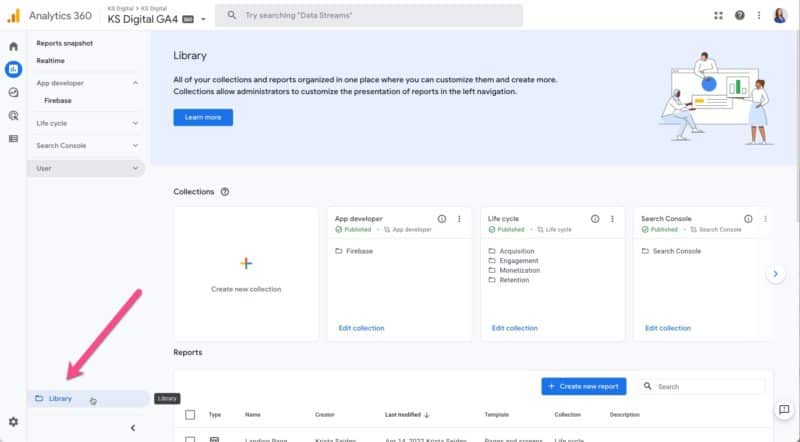
Step 7: Choose which collection to add this new report to. It likely makes the most sense to add it to the Life cycle collection, into the Engagement topic, right next to the Pages and Screens report. Click Edit collection for where you want to put it.
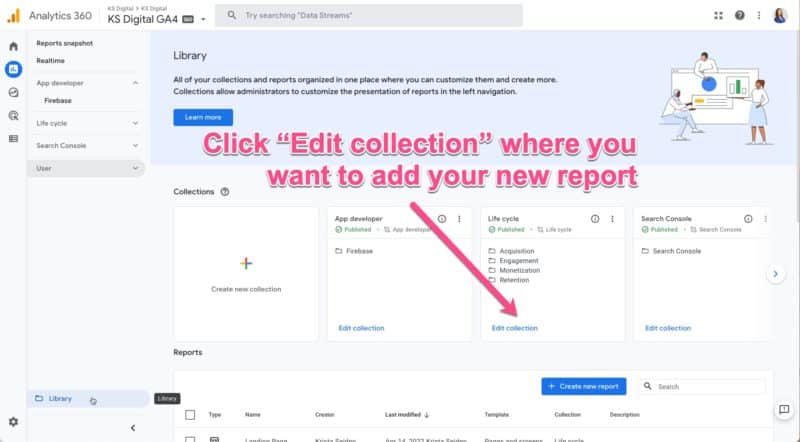
Step 8: Scroll to the bottom of the list of reports on the right to find your new Landing Page report, and then drag and drop it into the topic section you want on the left column.
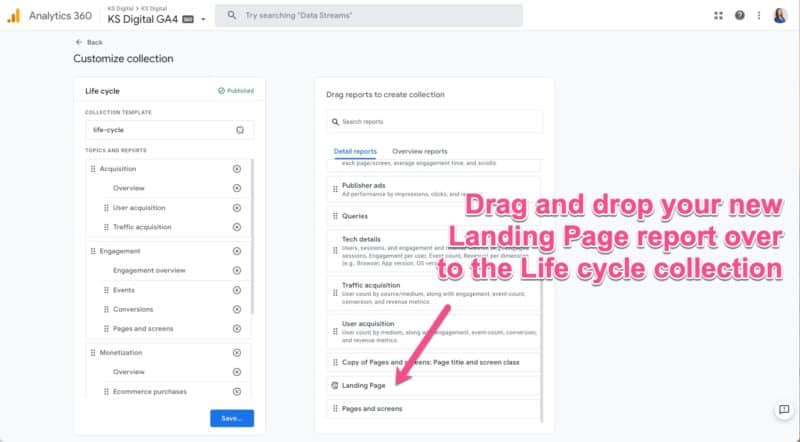
Step 9: Click Save on the bottom of the screen. This time, choose to “Save changes to current collection” so that the Landing Pages report is added to your nav collections that are already published/visible.
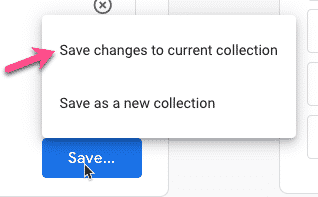
Step 10: Check out your shiny new Landing Page report in the left-side nav.
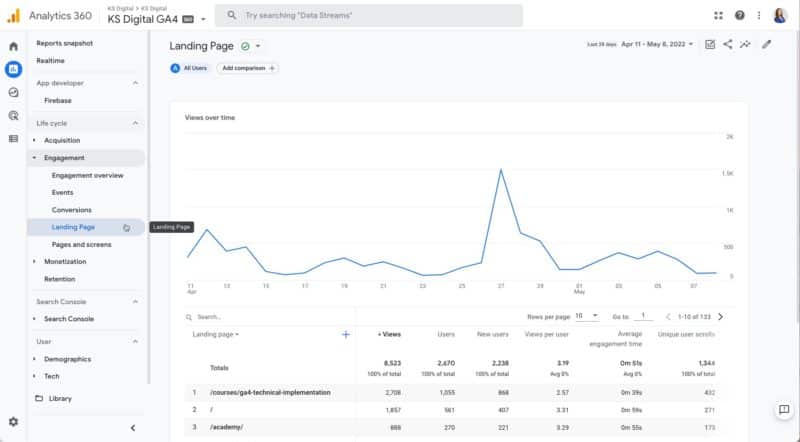
Source: How to make a GA4 landing page report in 10 easy steps
Google reveals new image ranking signal, inclusive schema
Google said it will soon incorporate a new signal into image ranking. Google is also introducing a new type of schema in an attempt to help make its image search results more racially diverse and inclusive.
Google will use MST Scale to rank images. Google said it will be adjusting how it ranks images, using what is called the Monk Skin Tone (MST) Scale. It is a 10-shade scale. It looks like this:

The MST scale was created with the help of Dr. Ellis Monk, a Harvard professor, and sociologist. Google said the MST Scale is being incorporated into Images search, as well as other image products (e.g., Google Photos). And Google plans to expand it more broadly in the coming months.
Inclusive schema. Google said that creators, brands, and publishers can use a new type of schema – inclusive schema – to label their content with attributes like skin tone, hair color, and hair texture. Using this schema will help Google better understand what appears within the images.
Content labels coming soon. Google also noted that it wants to create a more representative search experience. As part of that, Google plans to develop a “standardized way to label web content.”
A continuation of image search changes. Google’s push toward image equity began In October 2021, Google told Bloomberg it had updated its algorithms to show more skin tones for a variety of images, ranging from [beautiful skin] to [professional hairstyles] to [happy family].
Source: Google reveals new image ranking signal, inclusive schema
Google’s My Ad Center lets users control their ad experience, follow brands
A sleek new My Ad Center experience was announced today at Google’s annual I/O event. It provides users with a handful of options to control the messages being served across selected Google properties.
Google users will be able to dictate:
- Which brands and topics do they like.
- The amount of personalization they are comfortable with for their ad customization.
These personalization options can be accessed from within the new My Ad Center experience or directly within the ad itself.
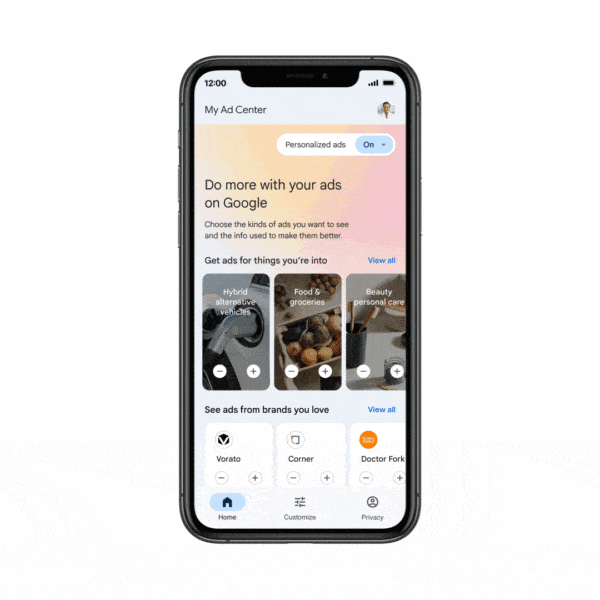
Privacy has been the core issue over the last few years. While Google has focused on offering a variety of solutions, many times they’ve been somewhat hard to navigate for the unskilled user.
Source: Google’s My Ad Center lets users control their ad experience, follow brands
Google multi-search to gain near me support
Google is expanding Google multi-search, a search feature Google announced several weeks ago to let you search by image and text at the same time, to support near me types of queries. This will let you find a local business in Google Maps and Google Search to see local search results.
What is Google multi search? Google multi-search lets you use your camera’s phone to search by an image, powered by Google Lens, and then add an additional text query on top of the image search. Google will then use both the image and the text query to show you visual search results.
What is near me multi search. The near me aspect lets you zoom in on those image and text queries by looking for products or anything via your camera but also to find local results. So if you want to find a restaurant that has a specific dish, you can do so.
What does multi-search near me looks like. Here is a screenshot followed by a GIF from the Google I/O keynote:
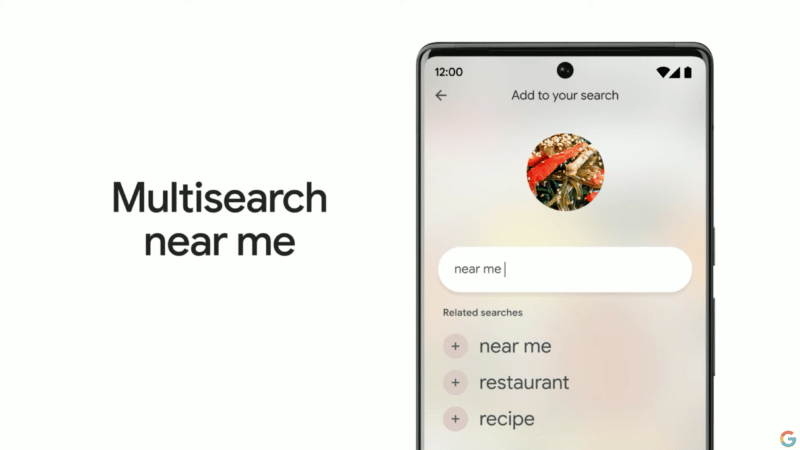
MUM is not yet in multi search. Google made a comment in its blog post saying “this is made possible by our latest advancements in artificial intelligence, which is making it easier to understand the world around you in more natural and intuitive ways. We’re also exploring ways in which this feature might be enhanced by MUM– our latest AI model in Search– to improve results for all the questions you could imagine asking.”
Source: Google multi-search to gain near me support
More news:
Here’s What We Learned From TikTok, Meta, Snap & Twitter At IAB NewFronts
LinkedIn changing feed, will show less low-quality content, polls

