
LinkedIn changing feed will show less low-quality content, polls
LinkedIn is now reducing the visibility of several types of content in its feed, including polls and engagement bait.
Here’s what LinkedIn announced it is changing.

Less “low-quality content.” Any posts that explicitly ask for or encourage engagement, such as comments or reactions, will have less visibility in the feed. LinkedIn said users find these types of posts that exist solely to boost reach “misleading and frustrating.”
Fewer polls. You had to know this one was coming. If you regularly browse LinkedIn, it’s become common to see multiple polls in your feed every day. Many of these are from people you don’t know. LinkedIn said it has better filtering and promises to show only “helpful and relevant” polls, from people in your network.
Less irrelevant updates. Ever seen a connection congratulate someone you’ve never met about a recent job change? LinkedIn says it will reduce how often users see this and try to show “more targeted activity” from your network.
“I don’t want to see this.” In addition to algorithmic feed changes, LinkedIn is giving users a way to tell LinkedIn what they don’t want to say. All individual posts will include an “I don’t want to see this” option. You can limit content by authors or topic – plus you can choose to not see any political content.
Source: LinkedIn changing feed will show less low-quality content, polls
Business redressal complaint form adds an option for “This business doesn’t exist”
Google has updated its business redressal complaint form over here to add “this business doesn’t exist” as an option on why you think the business listing is fraudulent. This gives you one more way to communicate to Google why the business listing should be removed from Google Search and Google Maps.
You can see the new option, which was added over the past several days, in the form in the screenshot below.
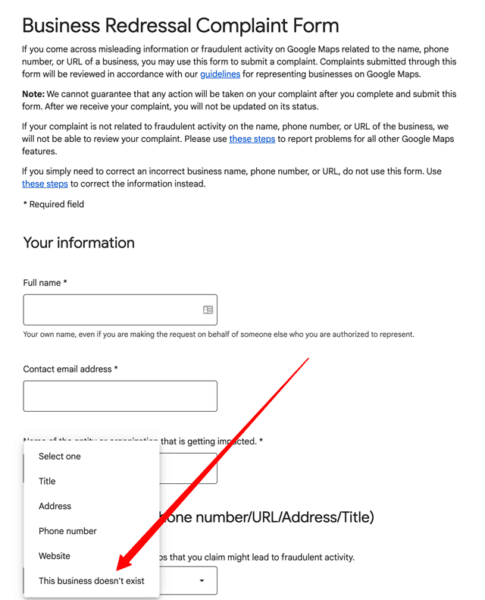
The previous options. The older options were not removed, they just added “this business doesn’t exist” the existing options which include:
- Title
- Address
- Phone number
- Website
What is the business redressal form? Google said you can use this form “if you come across misleading information or fraudulent activity on Google Maps related to the name, phone number, or URL of a business.” Google said, “you may use this form to submit a complaint. Complaints submitted through this form will be reviewed in accordance with our guidelines for representing businesses on Google Maps.”
Source: Business redressal complaint form adds an option for “This business doesn’t exist“
Google removing support for some video and image sitemap extension tags
On August 6, 2022, Google will no longer support some video and image sitemap extension tags. Gary Illyes from Google said it is removing support for those sitemap extension tags to simplify sitemap extensions and to help “reduce the complexity of your codebases” by making sitemaps “less cluttered in general.”
What is being removed? The following sitemap extension tags are no longer going to be supported:
Within image sitemaps:
- caption
- geo_location
- title
- license
Within video sitemaps:
- category
- player_loc[@allow_embed]
- player_loc[@autoplay]
- gallery_loc, price[@all]
- tvshow[@all]
August 6, 2022. Google said the “deprecated tags will have no effect on indexing and search features after August 6, 2022.”
This does not mean you need to race to remove these tags or attributes from your video or image sitemaps. Google said “there’s no immediate action required; you can leave these tags and attributes in place without drawbacks.”
Search Console notifications. Google did add that sometime in the future, if you still have these tags or attributes in those sitemap files, Google may notify you that they have been deprecated via messages or errors in Search Console. “the future, Search Console may show warnings once these updates are included in the next schema versions of the Image and Video extensions,” Google added.
Source: Google removing support for some video and image sitemap extension tags
Are You Web 3.0 Ready? 12 Steps For A Successful Social Media Audit
Is your brand’s social media Web 3.0 friendly? Run through this step-by-step audit to get in position for emerging opportunities.

Web 3.0 is here. Have you considered a social media audit?
Look in the mirror and ask, “Is my social media stuck in a Web 2.0 world?”
A social media audit is like a health and wellness check-up for your brand’s digital marketing results, business outcomes, public relations, and brand awareness.
Schedule It
Instead of waiting until a potential problem is detected or failing results appear, proactively schedule an audit for your brand, a quarterly checkup, and an annual exam.
A social media audit will create an efficient and actionable update to an existing social media plan or a reset to a new social media strategy.
Include PR, SEO & PPC, And New Innovations Of Web 3.0 In The Audit
Working remotely or living behind closed doors in the social media marketing room leads to dehydration and loss of healthy nutrients in a social media marketing plan.
Public relations, search, and PPC will add depth, optimization, and vital content to a social media plan.

Grading Scale
A process and methodology for a social media audit are essential for long-term success and efficiencies.
Whether it’s your own process using Excel, a template from a third-party source, or a platform such as Sprout Social, using consistent methods puts science behind the historical comparisons.
Headlines & Grades
“We start with competitors and look for ‘who’s to beat.’ Then we write the headline for what each competitor’s strategy appears to be. We map it on a quadrant to determine the white space for the brand we represent,” says Collins.
Website & Blog Assessment
Check the relevant website and blog pages to check for social media factors, including:
- Shareability.
- Meta titles and descriptions.
- Formatting.
- Keywords.
- Visuals.
- Content performance.
- Links.
- Accessibility.
- Integration with paid media.
- Behavior.
- Security and privacy.
Social Media Channel Review
This is where you want to review each channel, including this checklist:
- Page/profile optimization.
- Cover and profile image use.
- Visual assets.
- Video optimization (i.e. playlists, featured, etc.).
- Frequency and timing.
- Content types/mix.
- Comment sentiment and response time.
- Live video use.
- Engagement.
- Branding.
- Optimization.
- Chatbots and messenger use and strategy.
- Augmented reality use.
- Virtual reality.
- Creator coins.
- Web 3/NFT marketplaces such as OpenSea.
- Audio experiences such as Twitter Spaces and Clubhouse.
- Community platforms such as Discord.
- Security and privacy.
Source: Are You Web 3.0 Ready? 12 Steps For A Successful Social Media Audit
More news:
Meta Expands Ad Formats And Tools For Small Businesses
DMCA request removes Moz from Google Search index
Google lets users limit three more types of ads on YouTube, GDN